WhatsApp’s Edit Feature Is Now Available To Nigerian Users, And Here's How To Use It
7th June 2023 03:41 PM ![]()
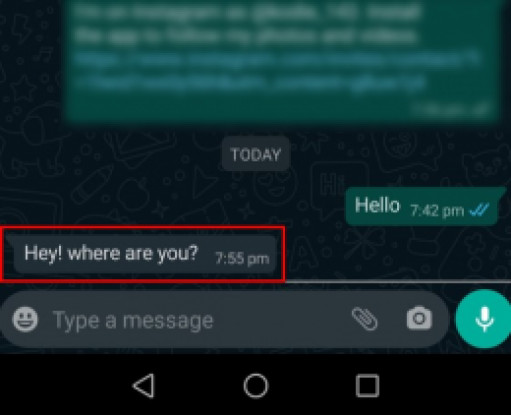
WhatsApp’s edit feature, which was announced in May, is now available to Nigerian users.
The feature that enables users to edit a sent message within a 15-minute window. This means that after 15 minutes, users can edit messages again.
Users need not fret about mistakes made while typing messages on the social media platform.
The social media platform revealed that the edited messages will be marked as "edited" alongside them, so those receiving the messages are aware of the correction without showing edit history.
WhatsApp is the most utilized social media platform in Nigeria, with about 91.9% (19.6 million) of the country’s population using the platform for daily communication, according to a report by Vancouver based Hootsuite.
Here are five easy steps to begin editing your messages.
1. Open your WhatsApp chat
2. Long-press on a sent message
3. Click on the three dots on the right side of the chat screen. A drop will appear showing "copy" and "edit"
4. Choose ‘Edit’ from the menu for up to fifteen minutes after.
5. Edited messages will display ‘edited’ alongside them, which informs users about the correction without showing edit history.
Users have been assured by WhatsApp that their messages and edits made are also protected by end-to-end encryption just as all personal messages, media, and calls are protected.
The edit feature is already available in over 180 countries where the social media platform is being used.